Data structures are the backbone of efficient programming. Whether you're handling large datasets, optimizing performance, or preparing for coding interviews, understanding Java’s built-in and custom data structures is essential.
In this guide, we’ll explore all significant data structures in Java, from basic arrays to advanced trees and graphs. You'll learn:
✔️ When to use each data structure
✔️ Code examples for hands-on learning
✔️ Real-world use cases
By the end of this guide, you'll have a solid understanding of Java data structures and be able to choose the right one for any problem. Let’s dive in! 🚀
Contents
Array
A fixed-size, contiguous memory block that stores elements of the same type.
Allows constant-time (O(1)) random access using indices.
Insertion or removal (except at the end) requires shifting elements, making it O(n).
Example
private void array() {
// Fixed-size array
int[] array = new int[10];
array[4] = 5;
// Dynamic array
List<Integer> list = new ArrayList<>();
list.add(1);
list.addFirst(0);
System.out.println("Array output:\t array: " + Arrays.toString(array) + ", list: " + list);
// array: [0, 0, 0, 0, 5, 0, 0, 0, 0, 0], list: [0, 1]
}Use Case: Static lists, and lookup-heavy or read-intensive operations.
Tip: Not dynamically resizable — use ArrayList for dynamic data storage with similar performance benefits.String
A String is an immutable sequence of characters, internally implemented as a character array (char[]).
Once created, a String object cannot be modified — any change results in a new object.
Stored in the String Pool to save memory and enable reuse of identical string literals.
Example
private void string() {
// Immutable
String str = "Hello";
str = str + " World"; // A new object is created, old one is discarded
// Mutable, fast
StringBuilder sb = new StringBuilder("Hello");
sb.append(" ").append("World");
// Thread-safe
StringBuffer sbuf = new StringBuffer("Hello");
sbuf.append(" ").append("World").append('!');
System.out.println("String output:\t str: " + str + ", sb: " + sb + ", sbuf: " + sbuf);
// str: Hello World, sb: Hello World, sbuf: Hello World!
}Use Case: Text processing, pattern matching, and encoding operations.
Tip: Immutability aligns with Java’s design goals of security, predictability, and robustness.
Linked List
A dynamic data structure where each element (node) stores data and a reference to the next node.
Can grow or shrink in size at runtime — ideal for collections with frequent insertions or deletions.
Supports constant-time (O(1)) insertion and deletion at the head or tail (using iterators or references).
Does not support random access — lookups require sequential traversal (O(n)).
Types of Linked Lists:
- Singly Linked List – Each node points to the next.
- Doubly Linked List – Each node points to both previous and next nodes.
- Circular Linked List – Last node links back to the first.
Example
private void list() {
// Use ArrayList for fast access (random access) to elements and fewer insertions/removals.
List<Integer> arrayList = new ArrayList<>();
arrayList.add(1);
arrayList.add(2);
// Use LinkedList for frequent insertions/deletions at the beginning or middle, but not random access.
List<Integer> linkedList = new LinkedList<>();
linkedList.addFirst(5);
linkedList.add(7);
linkedList.add(1, 6);
System.out.println("List output:\t arrayList: [" + arrayList.get(0) + ", " + arrayList.get(1) + "], linkedList: " + linkedList);
// arrayList: [1, 2], linkedList: [5, 6, 7]
}Use Case: Undo operations, and chaining in HashMaps.
Tip: Preferred over arrays or ArrayLists when modifying elements frequently, especially at the start or middle.
Map
A collection of key-value pairs, where each key is unique, and values can be duplicated.
Provides fast retrieval (O(1) average case) based on keys — ideal for lookup-heavy use cases.
Keys are hashed internally (in HashMap) for fast access.
Supports different implementations for different needs:
HashMap– Fast, unordered, allows onenullkey.LinkedHashMap– Maintains insertion order.TreeMap– Sorted by natural order or a custom comparator.ConcurrentHashMap– Thread-safe access for concurrent applications.
Example
private void map() {
// HashMap: No order guarantee, fast lookups (O(1))
Map<Integer, String> hashMap = new HashMap<>();
hashMap.put(3, "C++");
hashMap.put(1, "Java");
hashMap.put(2, "Python");
// TreeMap: Sorted by keys (Natural Ordering)
Map<Integer, String> treeMap = new TreeMap<>(hashMap);
// LinkedHashMap: Maintains insertion order
Map<Integer, String> linkedHashMap = new LinkedHashMap<>();
linkedHashMap.put(3, "C++");
linkedHashMap.put(1, "Java");
linkedHashMap.put(2, "Python");
System.out.println("Map output:\t\t hashMap: " + hashMap + ", treeMap: " + treeMap + ", linkedHashMap: " + linkedHashMap);
// hashMap: {1=Java, 2=Python, 3=C++}, treeMap: {1=Java, 2=Python, 3=C++}, linkedHashMap: {3=C++, 1=Java, 2=Python}
}Use Case: Caching, configuration storage, and indexing.
Additionally, for thread-safe operations in multi-threaded environments, check out our ConcurrentHashMap guide.
Set
A collection that stores only unique elements — duplicates are automatically eliminated.
Provides efficient membership testing using the contains() method (average O(1) in HashSet).
Different implementations in Java:
HashSet– Unordered, fast, allows onenullelement.LinkedHashSet– Maintains insertion order.TreeSet– Sorted order, based on natural ordering or a custom comparator.
Example
private void set() {
// HashSet: Unordered, fast access (O(1)), internally uses a HashMap
Set<String> hashSet = new HashSet<>();
hashSet.add("Java");
hashSet.add("Python");
hashSet.add("C++");
// TreeSet: Sorted order (Natural Ordering)
Set<String> treeSet = new TreeSet<>(hashSet);
// LinkedHashSet: Maintains insertion order
Set<String> linkedHashSet = new LinkedHashSet<>();
linkedHashSet.add("Java");
linkedHashSet.add("Python");
linkedHashSet.add("C++");
System.out.println("Set output:\t\t hashSet: " + hashSet + ", treeSet: " + treeSet + ", linkedHashSet: " + linkedHashSet);
// hashSet: [Java, C++, Python], treeSet: [C++, Java, Python], linkedHashSet: [Java, Python, C++]
}Use Case: Removing duplicates, filtering data, caching unique values, and validating entries.
Stack
Follows the Last-In, First-Out (LIFO) principle — the last element added is the first to be removed.
Provides constant-time (O(1)) operations:
push()– Add element to the toppop()– Remove and return the top elementpeek()– View the top element without removing it
Example
private void stack() {
// Stack (Legacy API) is a subclass of Vector, which is synchronized and generally slower due to thread safety overhead.
Stack<Integer> stack = new Stack<>();
stack.push(10);
stack.pop();
// ArrayDeque is not synchronized (unlike Stack, which extends Vector) and does not suffer from resizing overhead like an ArrayList-based stack.
Deque<Integer> arrayDequeAsStack = new ArrayDeque<>(); // Recommended to use as Stack for java implementations
arrayDequeAsStack.push(10);
arrayDequeAsStack.push(20);
arrayDequeAsStack.push(30);
arrayDequeAsStack.pop();
System.out.println("Stack output:\t top element: " + arrayDequeAsStack.peek() + ", arrayDequeAsStack: " + arrayDequeAsStack);
// top element: 20, arrayDequeAsStack: [20, 10]
}Use Case: Backtracking algorithms (e.g., maze solvers), Function call stacks in recursion, Undo/redo operations, and Browser history navigation.
Tip: UseDeque(viaArrayDeque) for better performance and cleaner usage.
Queue
Follows the First-In, First-Out (FIFO) principle — the first element added is the first to be removed.
Supports primary operations:
add()/offer()– Insert element at the rearremove()/poll()– Remove and return the front elementpeek()– View the front element without removing it
Example
private void queue() {
// LinkedList uses a doubly linked list, which requires O(1) for enqueue/dequeue but has extra memory overhead (pointers for each node).
// LinkedList suffers from pointer chasing, which increases cache misses and degrades performance.
Queue<Integer> linkedListAsQueue = new LinkedList<>();
linkedListAsQueue.add(10);
linkedListAsQueue.remove();
// ArrayDeque is backed by a resizable array, providing O(1) time complexity for enqueue (offer/add) and dequeue (poll/remove) operations.
// ArrayDeque has a better cache locality (since arrays are stored contiguously in memory), making it faster in practice.
Queue<Integer> arrayDequeAsQueue = new ArrayDeque<>(); // Faster than LinkedList and Recommended to use as Queue for Java implementations
// Enqueue elements
arrayDequeAsQueue.offer(10);
arrayDequeAsQueue.offer(20);
arrayDequeAsQueue.offer(30);
// Dequeue elements
arrayDequeAsQueue.poll();
System.out.println("Queue output:\t top element: " + arrayDequeAsQueue.peek() + ", arrayDequeAsQueue: " + arrayDequeAsQueue);
// top element: 20, arrayDequeAsQueue: [20, 30]
}Use Case: Task scheduling, resource management, and producer-consumer patterns.
Deque
Stands for Double-Ended Queue — allows insertion and removal from both the front and rear.
Supports all queue and stack operations:
addFirst(),addLast()removeFirst(),removeLast()peekFirst(),peekLast()
Offers O(1) time complexity for add/remove operations on both ends.
In Java, use:
ArrayDeque– high-performance, non-thread-safeLinkedList– supportsDequebut with slightly more overhead
Example: Refer Stack/Queue example.
Use Case: Sliding window algorithms (e.g., max in window), palindrome checking, and undo/redo buffers.
Priority Queue
A queue where elements are processed based on priority, not insertion order.
Internally implemented as a binary heap, offering:
O(log n)insertion and removalO(1)access to the highest (or lowest) priority element
Supports min-heap by default (smallest element first) – can be configured as a max-heap using a custom comparator
Key operations:
offer()/add()– inserts with automatic orderingpoll()– removes the highest priority elementpeek()– views the highest priority element
Example
private void priorityQueue() {
PriorityQueue<Integer> priorityQueueAsMinHeap = new PriorityQueue<>(); // Min-Heap
// Adding elements
priorityQueueAsMinHeap.offer(30);
priorityQueueAsMinHeap.offer(10);
priorityQueueAsMinHeap.offer(20);
priorityQueueAsMinHeap.offer(5);
// Removing elements
priorityQueueAsMinHeap.poll();
PriorityQueue<Integer> maxHeap = new PriorityQueue<>(Collections.reverseOrder()); // Max-Heap
System.out.println("Heap output:\t top element: " + priorityQueueAsMinHeap.peek() + ", priorityQueueAsMinHeap: " + priorityQueueAsMinHeap);
// top element: 10, priorityQueueAsMinHeap: [10, 30, 20]
}Use Case: Task scheduling, pathfinding algorithms like Dijkstra’s, load balancing and job queues.
Binary Tree
A tree data structure where each node has at most two children: left and right.
Represents hierarchical relationships and is the foundation for many advanced trees.
Not inherently sorted — structure depends on insertion order.
Example
class TreeNode<T> {
T data;
TreeNode<T> left, right;
public TreeNode(T data) {
this.data = data;
this.left = this.right = null;
}
}
class BinaryTree<T> {
TreeNode<T> root;
public BinaryTree(T rootData) {
this.root = new TreeNode<>(rootData);
}
// Inorder Traversal (Left -> Root -> Right)
public void inorder(TreeNode<T> node) {
if (node == null) return;
inorder(node.left);
System.out.print(node.data + " ");
inorder(node.right);
}
// Level Order Traversal (BFS)
public void levelOrder() {
if (root == null) return;
Queue<TreeNode<T>> queue = new LinkedList<>();
queue.offer(root);
while (!queue.isEmpty()) {
TreeNode<T> current = queue.poll();
System.out.print(current.data + " ");
if (current.left != null) queue.offer(current.left);
if (current.right != null) queue.offer(current.right);
}
}
}
private void tree() {
// Create a binary tree
BinaryTree<Integer> tree = new BinaryTree<>(1);
// Manually create left and right children
tree.root.left = new TreeNode<>(2);
tree.root.right = new TreeNode<>(3);
tree.root.left.left = new TreeNode<>(4);
tree.root.left.right = new TreeNode<>(5);
tree.root.right.left = new TreeNode<>(6);
tree.root.right.right = new TreeNode<>(7);
System.out.print("Tree output:\t level order traversal: ");
tree.levelOrder();
// level order traversal: 1 2 3 4 5 6 7
}Use Case: Expression trees (e.g., arithmetic parsing), game trees (e.g., minimax algorithms), recursive structures in compilers and interpreters.
Tip: Java doesn't have a built-inBinaryTreeclass — typically implemented via customNodeclasses withleftandrightreferences.
Binary Search Tree
A binary tree where each node follows the rule:
Left child < Root < Right child
Designed for fast search, insertion, and deletion operations — average-case O(log n).
Enables efficient range queries, sorted traversal, and duplicate avoidance (if enforced).
If unbalanced, performance degrades to O(n) — behaves like a linked list.
Example
class BinarySearchTree {
private TreeNode<Integer> root;
public void insert(int key) {
root = insertElement(root, key);
}
private TreeNode<Integer> insertElement(TreeNode<Integer> root, int key) {
if (root == null) return new TreeNode<>(key);
if (key < root.data) root.left = insertElement(root.left, key);
else if (key > root.data) root.right = insertElement(root.right, key);
return root;
}
public boolean search(int key) {
return searchElement(root, key);
}
private boolean searchElement(TreeNode<Integer> root, int key) {
if (root == null) return false;
if (key == root.data) return true;
return key < root.data ? searchElement(root.left, key) : searchElement(root.right, key);
}
public void inorder() {
inorderTraversal(root);
}
private void inorderTraversal(TreeNode<Integer> root) {
if (root != null) {
inorderTraversal(root.left);
System.out.print(root.data + " ");
inorderTraversal(root.right);
}
}
}
private void binarySearchTree() {
BinarySearchTree bst = new BinarySearchTree();
bst.insert(5);
bst.insert(3);
bst.insert(9);
bst.insert(2);
bst.insert(4);
bst.insert(6);
bst.insert(8);
// Displaying the BST (keys are sorted)
System.out.print("BST output:\t\t search 4: " + bst.search(4) + ", search 7: " + bst.search(7) + ", in-order traversal: ");
bst.inorder();
// search 4: true, search 7: false, in-order traversal: 2 3 4 5 6 8 9
}Use Case: Symbol tables, dictionary lookups, sorted data storage, and auto-complete suggestions.
Tip: Java doesn't provide a directBinarySearchTreeclass — useTreeSetorTreeMapfor built-in BST-based structures (implemented as Red-Black Trees).
Red-Black Tree
A type of self-balancing Binary Search Tree (BST) that maintains O(log n) time for insertion, deletion, and search.
Ensures balance by enforcing coloring rules (red/black) and performing rotations after insertions/deletions.
Guarantees that the tree height is always logarithmic, preventing degeneration into a linked list.
Used internally by Java’s:
TreeMap– sorted key-value storageTreeSet– sorted unique element storage
Slightly slower lookups than HashMap, but maintains sorted order and supports range queries.
Example
private void redBlackTree() {
// A TreeMap in Java is a sorted map implementation based on a Red-Black Tree.
// It maintains keys in sorted order and provides O(log n) time complexity for insertion, deletion, and lookup.
TreeMap<Integer, String> treeMap = new TreeMap<>(); // keys sorted in natural order
// Adding key-value pairs
treeMap.put(3, "Three");
treeMap.put(1, "One");
treeMap.put(2, "Two");
treeMap.put(5, "Five");
treeMap.put(4, "Four");
// Removing an entry
treeMap.remove(2);
Map<Integer, String> descTreeMap = new TreeMap<>(Comparator.reverseOrder()); // keys sorted in descending order
// Displaying the TreeMap (keys are sorted)
System.out.println("RedBlackTree:\t first key: " + treeMap.firstKey() + ", last key: " + treeMap.lastKey() + ", treeMap: " + treeMap);
// first key: 1, last key: 5, treeMap: {1=One, 3=Three, 4=Four, 5=Five}
}Use Case: Indexing, ordered collections, and range queries.
Graph
A non-linear data structure used to represent networks or relationships between entities (nodes/vertices).
Edges represent connections and can be:
- Directed – edges have direction (e.g., one-way roads)
- Undirected – edges have no direction (e.g., mutual friendship)
- Weighted – edges have values (e.g., distances, costs)
- Unweighted – all edges are treated equally
Common representations:
- Adjacency List – efficient for sparse graphs, stores a list of neighbors for each node
- Adjacency Matrix – efficient for dense graphs, uses a 2D matrix to represent all possible connections
Example
class Graph {
private final Map<Integer, List<Integer>> adjList;
public Graph() {
this.adjList = new HashMap<>();
}
// Add a vertex
public void addVertex(int vertex) {
adjList.putIfAbsent(vertex, new ArrayList<>());
}
// Add an edge (undirected)
public void addEdge(int src, int dest) {
adjList.putIfAbsent(src, new ArrayList<>());
adjList.putIfAbsent(dest, new ArrayList<>());
adjList.get(src).add(dest);
adjList.get(dest).add(src);
}
// Print the graph
public void printGraph() {
for (var entry : adjList.entrySet()) {
System.out.print(entry.getKey() + " -> " + entry.getValue() + "; ");
}
}
}
private void graph() {
Graph graph = new Graph();
graph.addVertex(1);
graph.addVertex(2);
graph.addVertex(3);
graph.addVertex(4);
graph.addEdge(1, 2);
graph.addEdge(2, 3);
graph.addEdge(3, 4);
graph.addEdge(4, 1);
// Displaying the Graph
System.out.print("Graph output:\t ");
graph.printGraph();
// 1 -> [2, 4]; 2 -> [1, 3]; 3 -> [2, 4]; 4 -> [3, 1];
}Use Case: Social networks (users connected to users), web graphs (pages linking to pages), transportation systems (airports, routes), and algorithms like BFS, DFS, Dijkstra’s, etc.
Trie
A tree-like data structure that stores strings by their prefixes.
Enables fast lookup, insertion, and prefix-based searching in O(m) time, where m is the length of the key.
Each node represents a single character, and paths from root to leaf represent full words.
Reduces redundancy by sharing common prefixes, saving memory over storing full words individually.
Example
class TrieNode {
Map<Character, TrieNode> children = new HashMap<>();
boolean endOfWord;
public TrieNode() {
this.endOfWord = false;
}
}
class Trie {
private TrieNode root;
public Trie() {
root = new TrieNode();
}
// Insert a word into the trie
public void insert(String word) {
TrieNode node = root;
for (char ch : word.toCharArray()) {
node.children.putIfAbsent(ch, new TrieNode());
node = node.children.get(ch);
}
node.endOfWord = true;
}
// Search for a word in the trie
public boolean search(String word) {
TrieNode node = root;
for (char ch : word.toCharArray()) {
if (!node.children.containsKey(ch)) {
return false;
}
node = node.children.get(ch);
}
return node.endOfWord;
}
// Check if a prefix exists in the trie
public boolean startsWith(String prefix) {
TrieNode node = root;
for (char ch : prefix.toCharArray()) {
if (!node.children.containsKey(ch)) {
return false;
}
node = node.children.get(ch);
}
return true;
}
}
private void trie() {
Trie trie = new Trie();
trie.insert("apple");
trie.insert("app");
trie.insert("application");
System.out.println("Trie output:\t " +
"search 'apple': " + trie.search("apple") +
", search 'app': " + trie.search("app") +
", search 'appl': " + trie.search("appl") +
", starts with 'app': " + trie.startsWith("app"));
// search 'apple': true, search 'app': true, search 'appl': false, starts with 'app': true
}Use Case: Auto-complete, spell checkers, word games, and dictionary lookups.
Summary Table
| Data Structure | Implementation in Java | Time Complexity (Avg) | Use Cases |
|---|---|---|---|
| Array | int[] arr = new int[10]; | O(1) lookup, O(n) insert/delete | Static lists, lookup-heavy apps |
| Linked List | LinkedList<E> | O(1) insert/delete, O(n) search | Undo history, chaining in HashMaps |
| Stack | Stack<E> | O(1) push/pop | Backtracking, recursion |
| Queue | Queue<E> | O(1) enqueue/dequeue | Job scheduling, request handling |
| Deque | Deque<E> | O(1) push/pop at both ends | Sliding window, palindrome checking |
| HashMap | HashMap<K, V> | O(1) lookup, O(n) worst case | Caching, key-value storage |
| TreeMap | TreeMap<K, V> | O(log n) | Sorted key-value storage |
| Graph | Adjacency List | O(V+E) traversal | Networks, shortest paths |
| Binary Tree | TreeNode | O(log n) search | Hierarchical data, expression trees |
| Trie | TrieNode | O(m) search | Auto-complete, dictionary storage |
| Priority Queue | PriorityQueue<E> | O(log n) | Scheduling, Dijkstra’s Algorithm |
Final Thoughts
- Arrays:
O(1)random access, butO(n)insertion/deletion. - Linked Lists:
O(1)insert/delete at head/tail, butO(n)search. - HashMap:
O(1)average-time operations, butO(n)worst-case with collisions. - Stacks & Queues:
O(1)insertion/deletion at one end. - Heaps (Min/Max):
O(log n)insert/delete due to heap property maintenance. - BSTs:
O(log n)search/insert/delete (balanced), butO(n)worst-case if unbalanced. - Red-Black Trees: Always balanced, ensuring
O(log n)operations.
📌 Enjoyed this post? Bookmark it and drop a comment below — your feedback helps keep the content insightful and relevant!
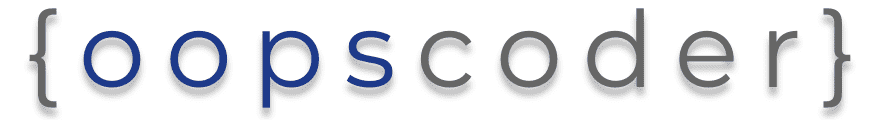
A must-read for Java developers aiming to master data structures through hands-on examples.
This guide excels at breaking down complex topics like trees, graphs, and hash tables into digestible, practical content. The explanations are clear, and the code is not only well-commented but also aligned with modern Java best practices.
Clear, concise, and easy to follow — this guide on data structures in Java makes complex concepts simple. From arrays to trees and graphs, the content is well-structured and beginner-friendly, with practical examples that help reinforce understanding.